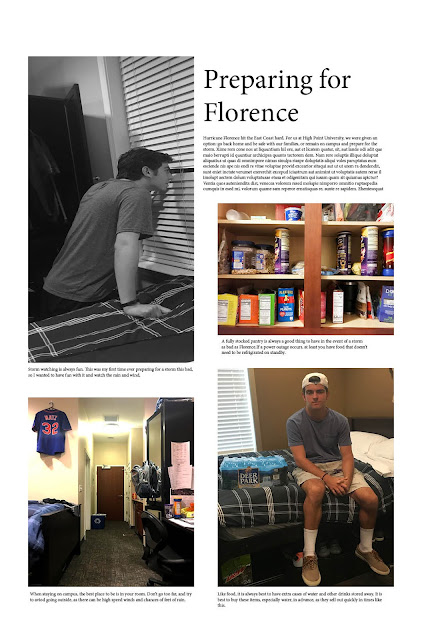Fresh Thoughts: Still Image Video Draft For my still image video, my topic is how to make popcorn. I started by taking pictures of the essentials for making a bag of popcorn: a microwave, a bowl, and the popcorn itself. I made sure to get as many horizontal shots as I could, as they would be easier to resize in Premiere. However, I noticed that I had one vertical shot, which was difficult to resize. After resizing my images, I recorded a voiceover and edited it in Audition. In my edits, I added sound effects of popcorn popping and the beeping of a microwave. I exported my mixdown to an mp3 and added it to my Premiere sequence. Then, I added cross dissolves to make my images transition smoothly, as well as changing the length of time my images would be shown. Finally, I exported my video and uploaded it to YouTube. I am becoming more comfortable with editing audio in Audition, and utilizing the fade in/out on sound effects. I am extremely comfortable with editing videos in Premiere,